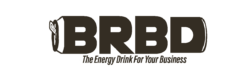Social commerce is gaining popularity among internet consumers, and merchants are taking note. It’s worthwhile to understand how to sell on Facebook in addition to having an internet business. Consider a few factors if you wish to sell products on Facebook. Even if you already have an online business, using Facebook as a sales channel might increase your exposure to potential clients. You must have a Facebook account in order to begin selling through any of Facebook’s channels. To sell via Shops, you must have a verified Facebook Business Page and an email address for customer assistance. Additionally, you will need bank account information or a mechanism to take payments.
The Rules
Facebook has rules on what may and cannot be sold on the network. The most essential consideration has an actual product to sell. You cannot utilize Facebook as a sales channel if your product catalogue comprises digital items like books or services. There are still restrictions on the actual things that can be sold on Facebook. You are prohibited from selling medical or healthcare-related things, animals, firearms, ammunition, explosives, adult products, alcohol or tobacco and associated paraphernalia, dangerous goods or materials, ingestible supplements, old cosmetics, and land. Before they can go live on your Facebook store, your items must go through an approval procedure.
As a Seller on the Marketplace
Facebook Marketplace is quite unique. Products cannot be purchased directly. You can look for things online, but you must contact the vendor directly to complete the transaction. Individuals and corporations may use this to sell on Facebook. Sign in with your Facebook account to sell on the Marketplace website. Choose Marketplace from the menu on the left.
On the Marketplace interface, click the Create New Listing button. On the following screen, select your listing type:
• Product for Sale
• Vehicle Available
• Home for Sale or Rent
After selecting the kind of listing, you will provide details about the product you are selling. As you enter information, a preview of your listing will appear, allowing you to see what your audience will see. Add a comprehensive description for optimal results. Upload up to 10 images of your product in high resolution. Include a title and pricing. Select a category and input the product’s condition. Enter the product’s description and, optionally, its SKU. Depending on whether you’re utilizing your Facebook Shop or a personal account, your company page or personal profile will display as the Seller Information. After publication, you have the option to promote the listing to a larger audience. If desired, you may also opt to conceal the listing from your friends. After completing the form, click Next. On the subsequent screen, you will choose delivery choices. Enter the place where the object may be found. Shipping may or may not be available, depending on the listed item. Select Next. On the last screen, you will be given the option to list your product in groups you belong to in order to increase its exposure.
Facebook Page Shopping
Facebook Shops is a technology that enables small companies to create an online store accessible to Facebook and Instagram users. It also allows you to sell via WhatsApp, Messenger, and Instagram. It is also possible to tag items in your Facebook and Instagram live streams, directing customers to your purchase page. You may utilize your Facebook Shop with your own website or as a replacement for a separate online store. You may link an eCommerce platform such as Shopify or BigCommerce to your Facebook Shop. This will import all of your items into your Facebook Catalogue, simplifying order administration. With your eCommerce platform, you can automate the order fulfilment process, which is not possible with Facebook alone.
Facebook Groups
Facebook Buy and Sell Groups can be an additional channel for selling things online; however, there are nuances to consider. Facebook is filled with Buy and Sell Groups for various specialities and places. Visit your Facebook Groups Tab. Search “Buy and Sell Groups Near Me” to see a list of available groups. The groups are not yours; thus, you must adhere to the rules of each group in which you join. Additionally, you’ll have to maintain each listing in the distinct purchase and sell groups, even if it’s the same item, which may be time-consuming. This is not the same as making a Marketplace listing that you post in groups, although it may be useful for increasing exposure.
Facebook Advertisements
You do not need to be an expert to begin Facebook advertising. Create and execute campaigns using simple self-service tools, and monitor their effectiveness with straightforward reports. Every month, more than two billion individuals use Facebook, so you will find them here regardless of the audience you wish to contact. To select the proper ad aim, you must answer the question, “What is the most crucial result I want from this advertisement?” It might be a rise in website sales, app downloads, or brand recognition. Choose the demographics, interests, and behaviours that best represent your audience based on what you know about the individuals you wish to contact, such as their age, geography, and other characteristics. Ads Manager allows you to track performance and modify your campaign after your ad is live. Check to see whether one version of your advertisement is doing better than another or if it is being delivered effectively, and make any necessary revisions.