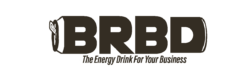LinkedIn has become an essential platform for professionals to showcase their expertise, network with like-minded individuals, and share valuable insights. One effective way to establish thought leadership and engage with your connections is by posting articles on LinkedIn.
In this guide, we’ll walk you through the step-by-step process of posting an article on LinkedIn, ensuring your content reaches a wider audience and maximizes your professional impact.
Choose Your Topic and Format
The first step in posting an article on LinkedIn is to select a compelling topic that aligns with your professional expertise and interests. Consider trending industry topics and common challenges faced by professionals, or share experiences and insights from your own career journey.
Once you have a topic in mind, decide on the article’s format. You can write a comprehensive blog-style post, create a listicle, share tips and tricks, or offer a detailed analysis. Select a format that best suits your content and resonates with your target audience.
Draft and Refine Your Article
Before diving into the LinkedIn publishing platform, it’s essential to draft and refine your article. Start by outlining the key points you want to cover, ensuring a logical flow of ideas. Craft an engaging introduction to hook your readers and use subheadings to break down the content into easily digestible sections.
Write in a professional tone and maintain a clear and concise style. Avoid jargon and jumbled sentences. Proofread your article for grammar and spelling errors, ensuring a polished final product.
Log into LinkedIn and Access the Publishing Platform
Once your article is ready, log into your LinkedIn account and navigate to the “Home” tab. Directly below the “Home” button is the “Start a post” box, and at the bottom right corner of this box you’ll find the “Write article” button. Click the “Write article” button and you’ll then be taken to your very own publishing hub on LinkedIn.
Add a Catchy Headline and Engaging Visuals
When you arrive at the publishing hub, you’ll have the chance to create a compelling headline to grab readers’ attention and entice them to read your article, as well as insert an anchor image for your article.
Be sure to craft a concise and descriptive headline that summarizes the main point or benefit of your article and makes it relevant to your target audience.
Copy and Format Your Article
Next, copy and paste your article into the LinkedIn publishing platform. LinkedIn provides a clean and user-friendly text editor where you can format your article. You should see the words “Write here.” You can format your article any way you like by using headings, bullet points, and numbered lists to organize your content and improve readability.
Ensure your paragraphs are of moderate length and leave sufficient white space to enhance readability. You can also bold or italicize important points to emphasize key ideas, as well as add links to your content. Remember to include a call-to-action (CTA) at the end of your article to encourage readers to engage, comment, or share their thoughts.
You can also include images and visuals within the article itself and not just at the top. Incorporating relevant visuals throughout the article enhances the overall presentation and increases the chances of engagement. You can add images, graphs, infographics, or videos to make your article visually appealing and more engaging.
Review and Publish
Before clicking the publish button, take a moment to review your article. Check for any formatting issues, typos, or grammar mistakes. Read through your content one final time to ensure clarity and coherence.
Once you’re satisfied with your article, click on the “Next” button, then hit “Publish”. Your article will now be live on LinkedIn, ready to be viewed and shared by your connections and the broader LinkedIn community.
Go Ahead and Write!
Posting articles on LinkedIn is a fantastic way to showcase your professional expertise and engage with your connections. By following this step-by-step guide, you can effectively craft and publish compelling content that engages your audience and provokes meaningful conversations in your LinkedIn community. Happy publishing!