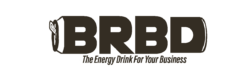Lead forms on Facebook
Getting leads via Facebook ads is a great way to grow your business! Trust us, this is the way we have grown our business! However, what if you don’t have a website? What if you don’t have money to build a professional website? Where do you send your leads? How do you get their contact details?
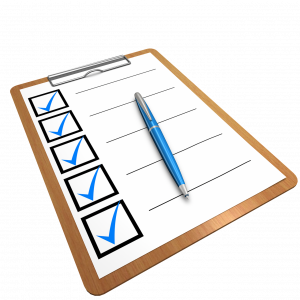
Well Facebook thought of people just like you! Facebook created Facebook Lead Forms to help you get leads for your business. Moreover, here is how to use them:
Create an attention-catching ad
First, you need to catch users attention. Sending an ad with a lead form into the open market is possible, but often ends up costing you too much! So the better way to grow your business is to use an attention ad in the form of a video ad or a visual picture to catch the attention of your potential customer.
Create a follow-up ad
Now that the customer has interacted with your post or watched your video, you can now use custom audiences to retarget these users. This gives you a higher chance of converting as these people have already heard of you. This retargeting ad should be a lead ad to catch the client information.
The ad should be focused on how you can help them using catchy images and text.

Have a smooth lead form
Your lead form should be smooth and easy to use. Facebook allows its users to auto fill information, and so you need to make it smooth so they will submit that verified information to you! Make sure you ask for the information you need but not too much as to scare them away. You don’t need to spend money developing a website to succeed online! Facebook allows you to use their lead forms as part of your Facebook Ads to grow your business. Use them today or contact us for more!
It’s All About Results
A lot of marketing agencies out there will promise you a lot of likes and pretty pictures, but very few actually have any incentive to get you more clients, they don’t have any “skin in the game” as we like to say.
At BRBD, we believe in results over everything. Sure, you need to have a good-looking brand, but if that’s the main focus, where are your clients coming from?
If you’d like peace of mind and predictability FAST, then start by taking our free quiz!